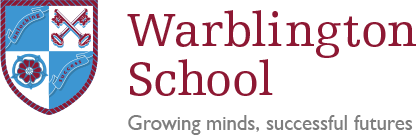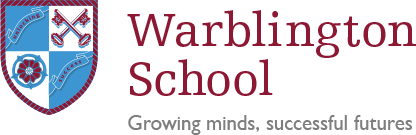School reports are sent home using Weduc, please be aware that in order to access the report you’ll need to have previously registered to use our Weduc platform. If you have any issues with accessing Weduc or the above report please contact our Support department on [email protected]
Click here to view the assessment calendar
Attitude to Learning (ATL), Quality of Home Learning (QHL) and Quality of Class Work (QCW)
These three judgements are scored on a scale of 1-4, with 4 being the highest. The criteria that teachers are using to make these judgements are on the reverse of the Progress Report sheet so that you can have a look at what exactly it means if your child has been awarded a 4, or if they have been awarded a 2. At the bottom of the column, you will be able to see how your son/daughter compares to the rest of the year group through a comparison of the average Attitude to Learning score.
Grading
Attainment grading is also on a 4 point scale of Emerging, Developing, Secure and Mastered, the criteria for which can be found at the bottom of the front page. The colours are designed to give you an indication as to the level at which your son/daughter should be working, based on their prior attainment data from their primary schools. These are based on a traffic light system as follows:
Green – a student is making excellent progress
Amber – progress is in line with prior attainment data
Red – a student is currently working below where they should be at this stage.
As a parent, there are a number of conversations that we would hope you might have with [[Recipient_Child_Name]] based on their report. For example, by comparing their Attitude to Learning score with their grade in a particular subject, you may be able to see a pattern between the subjects that they are putting greater effort into and the corresponding attainment outcome. Equally, you should be able to get an indication as to how well they are engaging with homework that has been set from their Quality of Home Learning score and how this may be impacting on their progress.
If you have any questions related to specific subjects, it is best to contact the individual subject teacher, as listed on the report. The best way to do this is via the messaging feature on Classcharts. If you have a general question, then the email address of your child’s tutor is also on the report.